Article Update: Texture Size
《Drifting : Weight of Feathers》
Steam - Steam Page
Itch.IO - Texture Size
IndieDB - Texture Size
UE4 Forum - Texture Size
Texture Size
I found a useful tip on how to reduce texture size (in-engine) this week and would like to share it with the community, here is the source video.
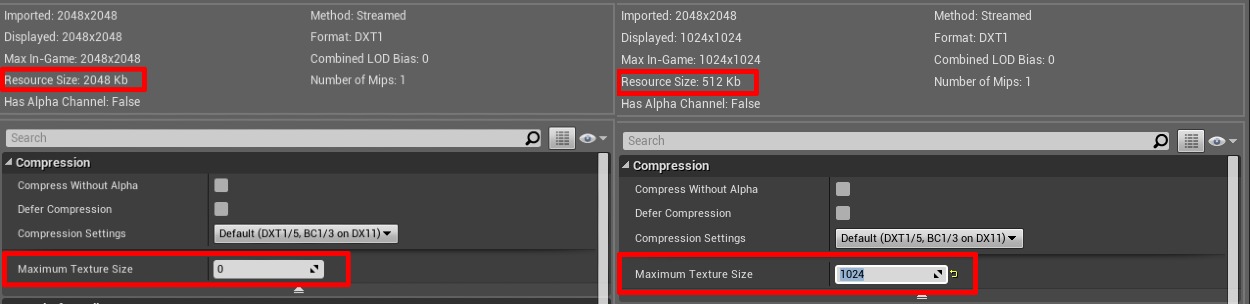
(click the image for higher resolution)
A prerequisite for using this method is the texture resolution needs to be a power of 2. Simply import the texture as you usually would, and select the desired resolution in the box (as depicted in the image). Noticed, not only the resolution is reduced but also the resource size of the asset is reduced - it is a fast and easy way to check oversized texture if you constantly get the texture streaming pool over maximum memory warning (like I did).
Before discovering this useful tool, I needed to save out multiple resolutions of the same texture in third party software and import them all into UE4 in case I needed a different resolution for the same mesh with a different scale, now I could do it entirely in-engine without external software!
I hope this small tip can also help make your project development a little bit smoother!
Have a great and relaxing weekend peko~( ゚▽゚)/
Get 《Drifting : Weight of Feathers》
《Drifting : Weight of Feathers》
3rd-person action, fluid animation, versatile movement
| Status | In development |
| Author | rit2040 |
| Genre | Action, Shooter |
| Tags | 3D, Fast-Paced, Female Protagonist, Parkour, Singleplayer, Third-Person Shooter, ue4, Unreal Engine |
| Languages | English |
More posts
- 《Drifting : Weight of Feathers》 Demo Ver 2.9 Now Available!Oct 09, 2021
- New Game Trailer and Dev Live Streaming Coming Soon!Sep 25, 2021
- 《Drifting : Weight of Feathers》 Demo 2.8 Update - New Hairstyle 'Youthful' a...Sep 04, 2021
- 《Drifting : Weight of Feathers》 Demo 2.7 Update - Gamepad Support and Online...Aug 02, 2021
- 《Drifting : Weight of Feathers》 Major Tutorial Overhaul in Ver2.6 UpdateJul 04, 2021
- 《Drifting : Weight of Feathers》 Opening Cinematic - Target EliminatedMay 22, 2021
- 《Drifting : Weight of Feathers》 Demo Ver. 2.1 Major Update!Mar 20, 2021
- 《Drifting : Weight of Feathers》 Played by ArrowSan1999 - A soothing voice an...Feb 07, 2021
- 《飄移 : 羽毛的重量》 2021 台北國際電玩展 新聞資料袋Jan 12, 2021
- 《Drifting : Weight of Feathers》 TpGS 2021 Press KitJan 12, 2021
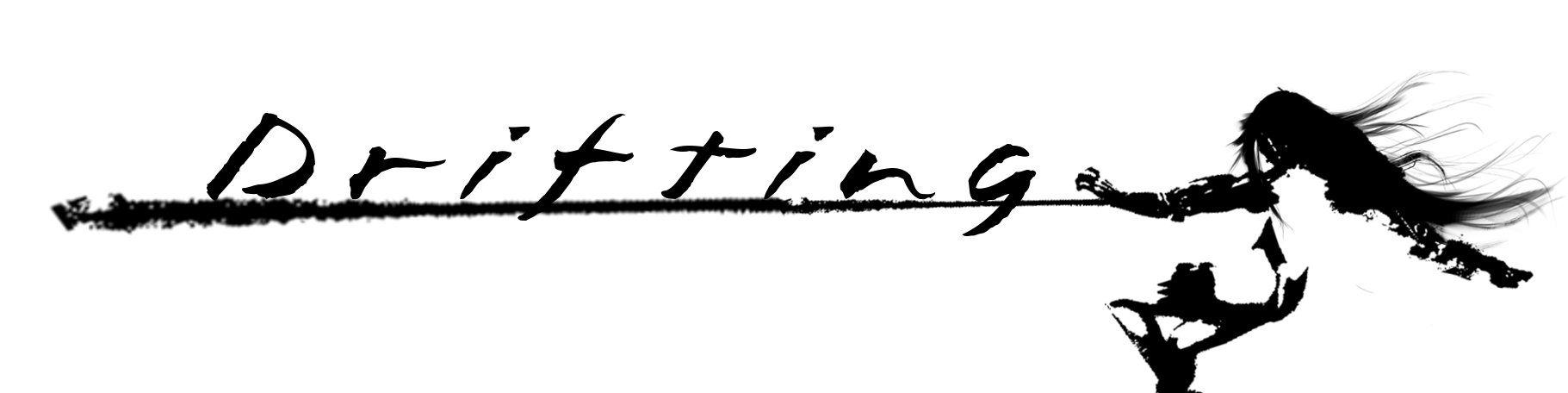
Leave a comment
Log in with itch.io to leave a comment.